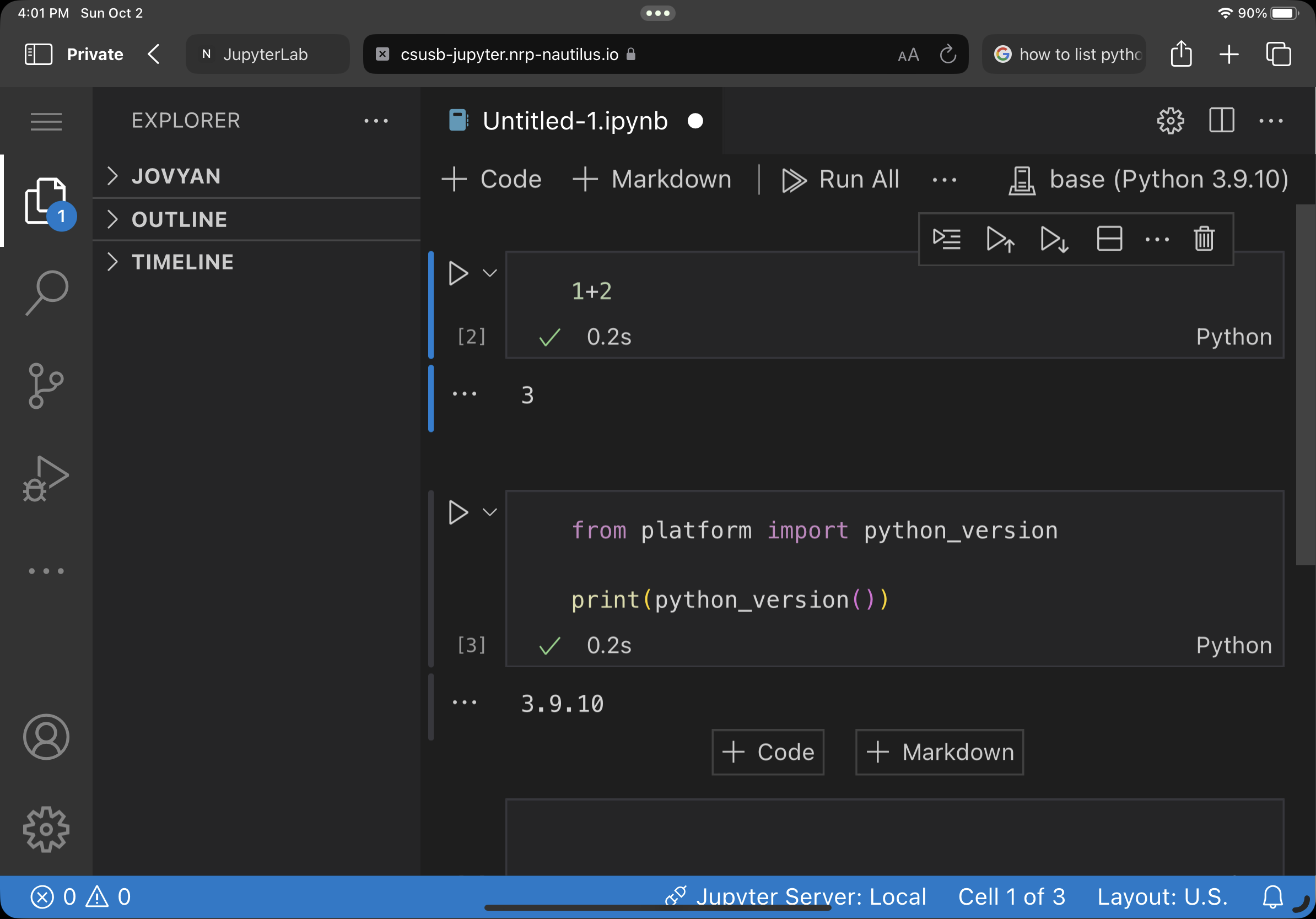Loading Jupyter Kernel on VS Code
Updated: 10-02-2022
Note
Not all images contain VS Code. Currently the only stack that contains VS Code is the stack for Dr. Becerra’s class. Contact Youngsu Kim if your image needs VS Code.
We will use the Python + Jupyter extension.
Click on the VS-Code icon
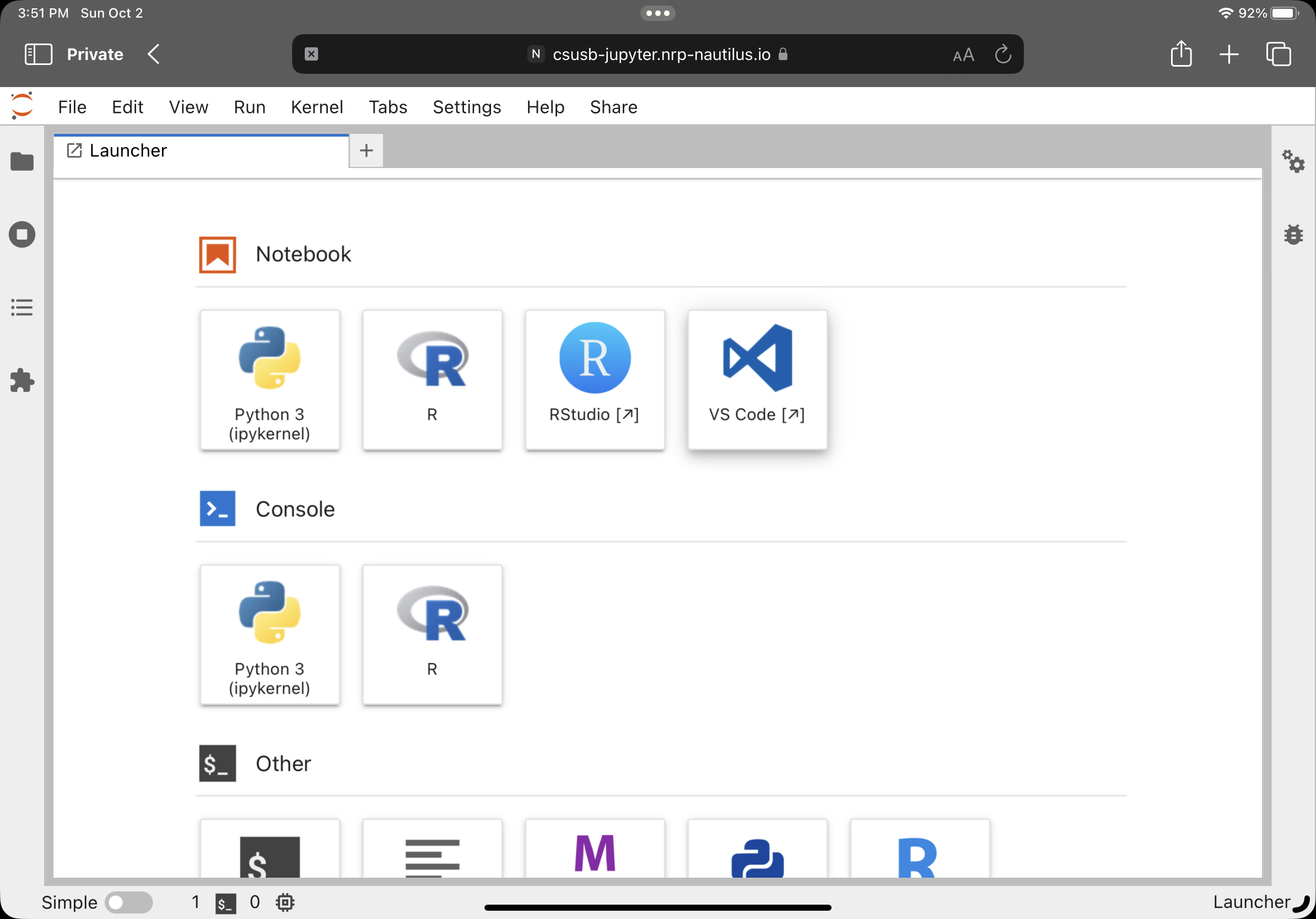
Currently, no kernel is selected.
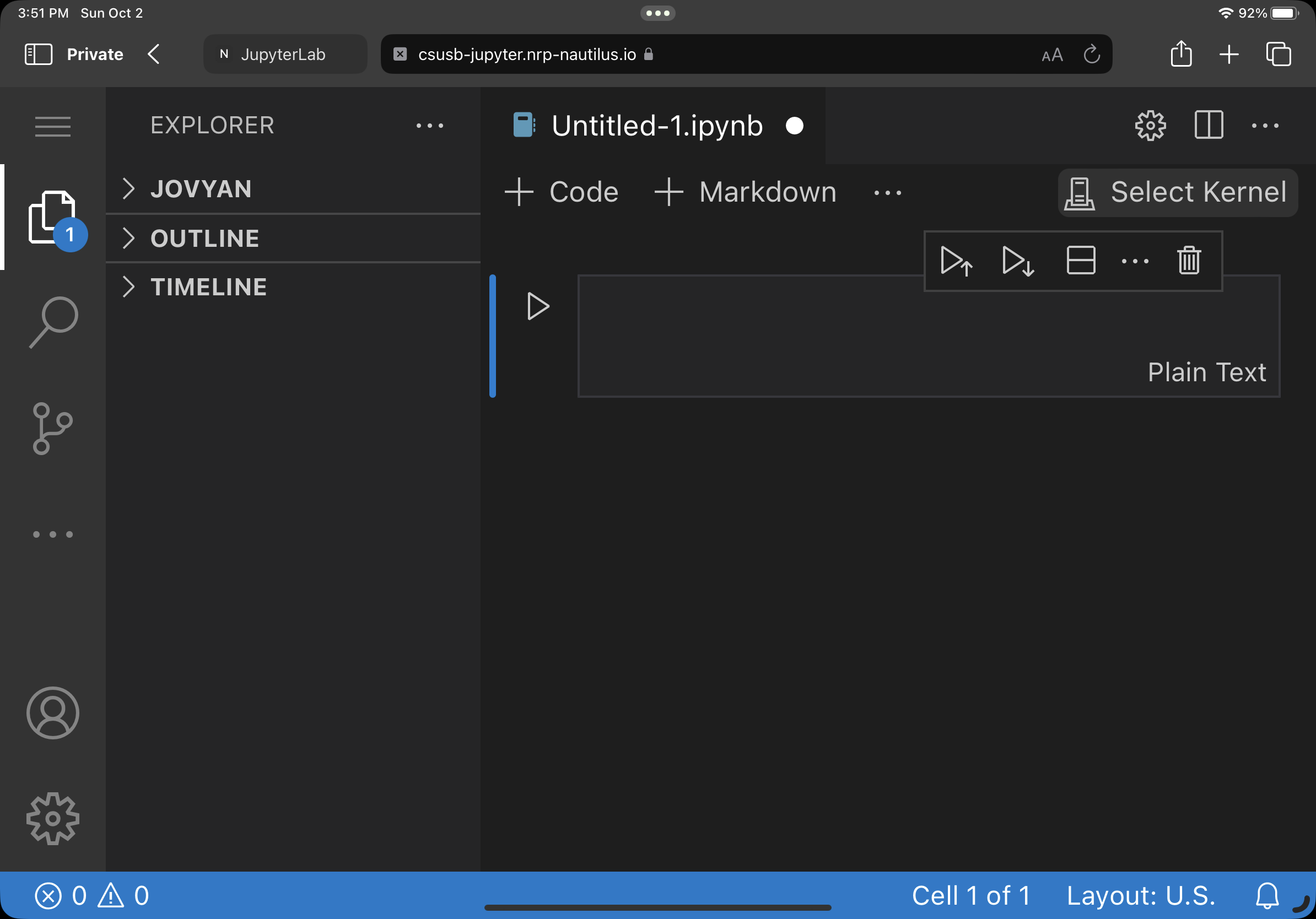
When clinking on
Select Kernel, you will be promoted to the command palette withPython + Jupyteras suggested extension. Hitreturn(or click on) to follow the suggestion.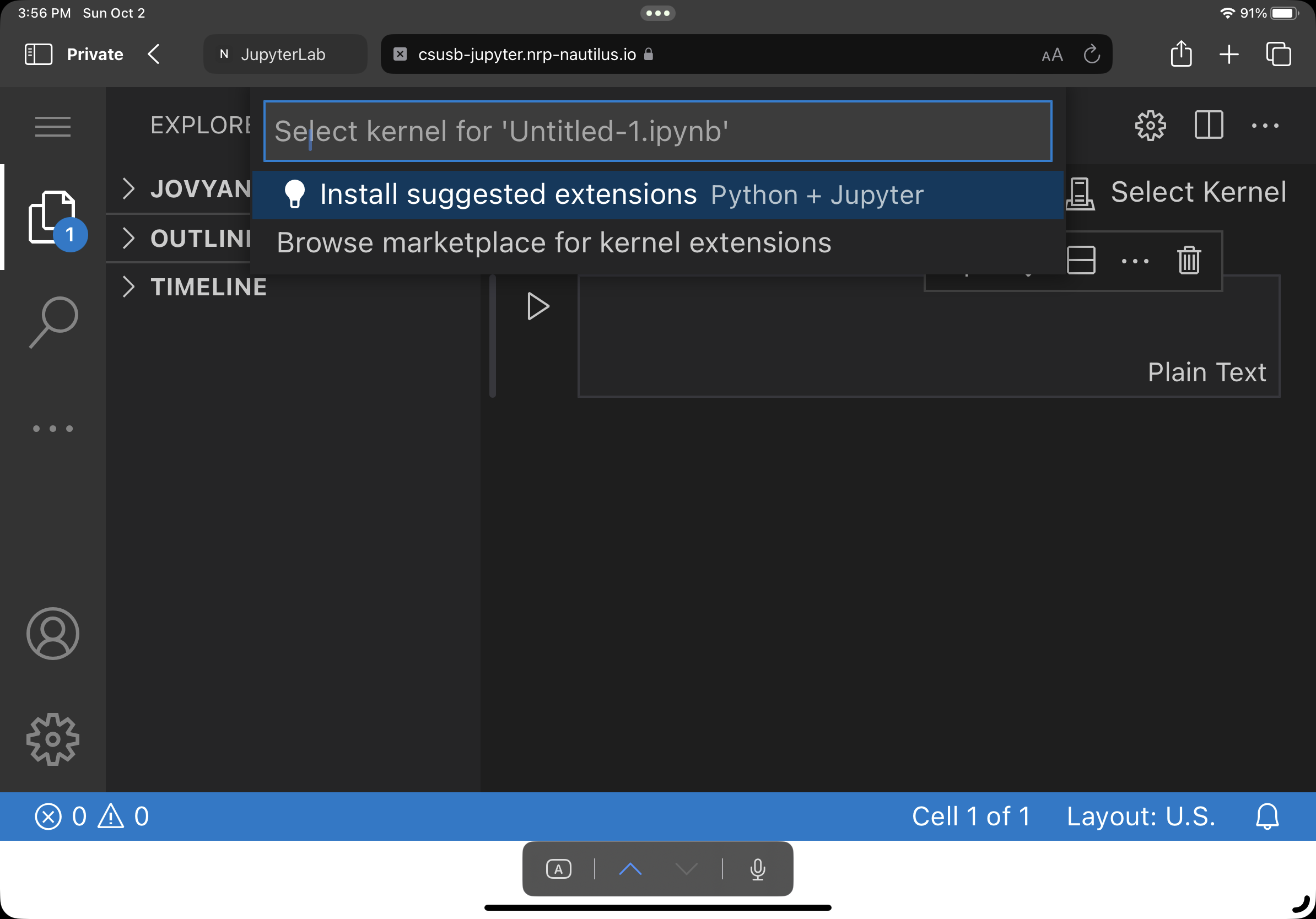
Wait for the extension to be installed.
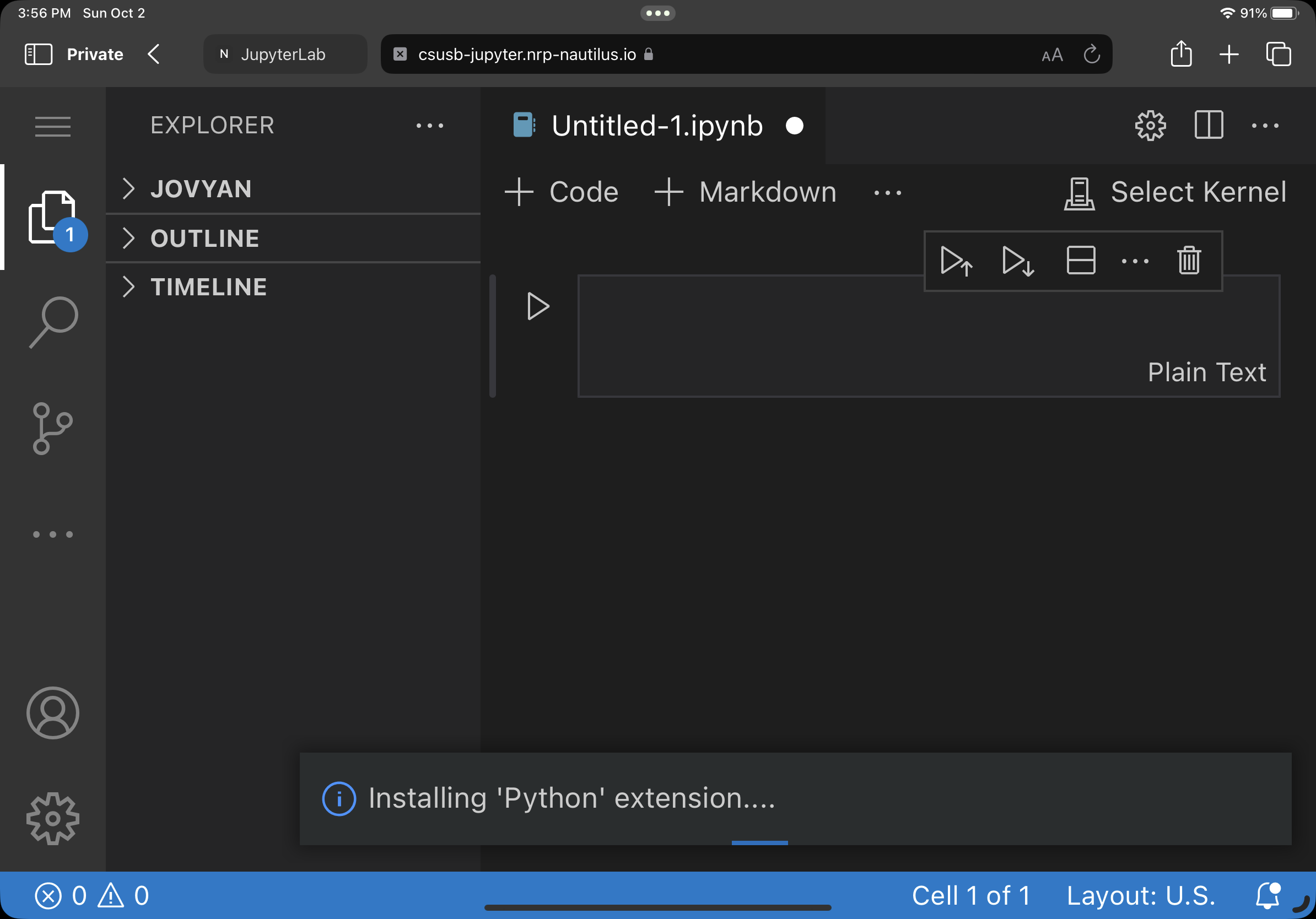
When done, the
Select Kernelicon will be replaced by the kernel selected. If not, you can click onSelect Kernelto choose one.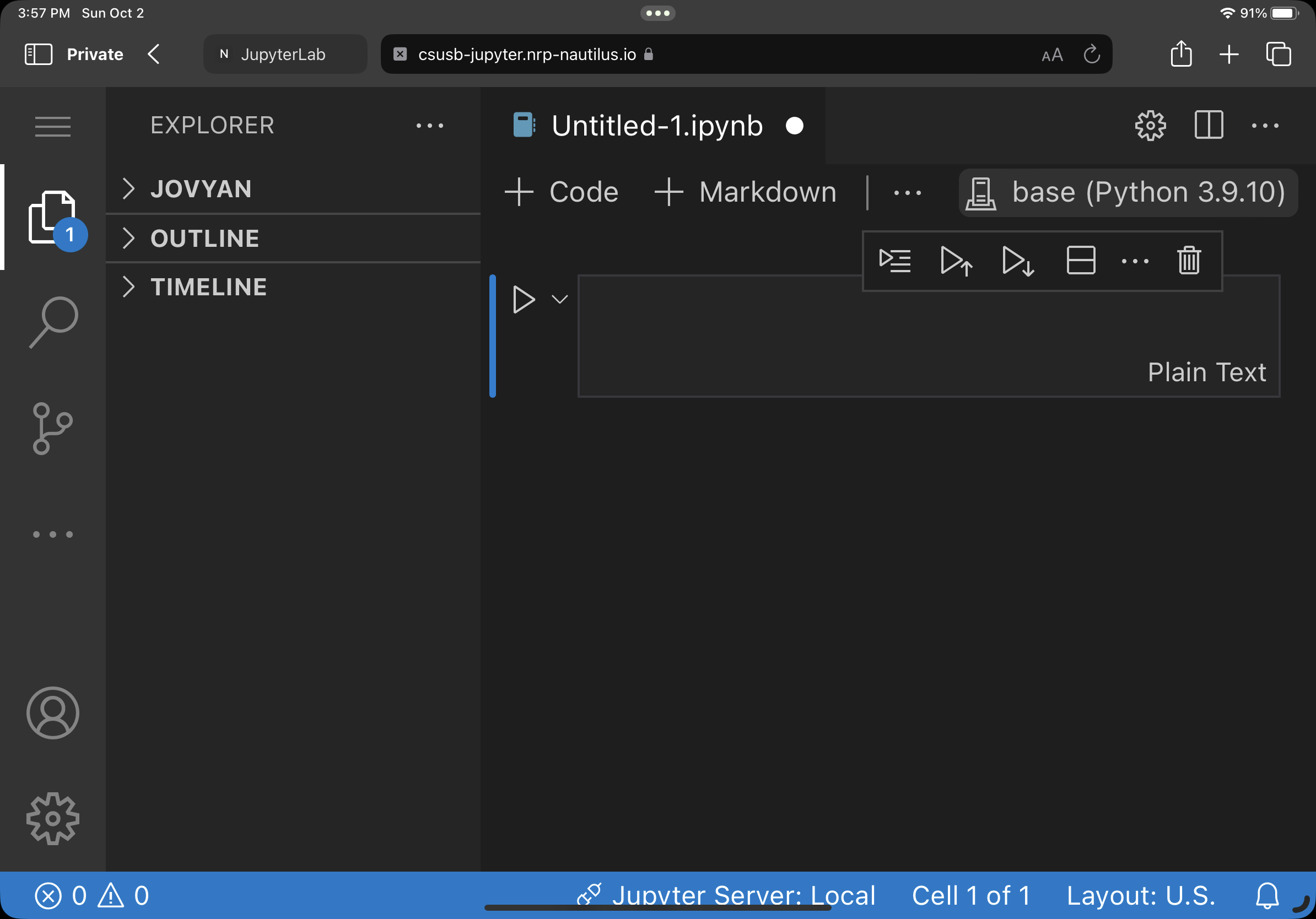
If you want to check the version in Python, run the following code.
Python Version Checkfrom platform import python_version print(python_version)